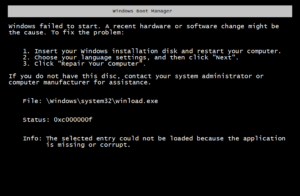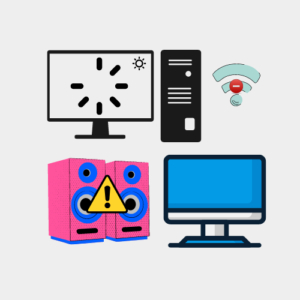Keeping Your Machine Running Smoothly
Computer maintenance is crucial to ensure the smooth operation of any business, whether you’re a solopreneur or a large corporation. Computers are at the heart of every successful business, and as such, it’s important to take care of them as you would any other valuable investment.
By properly maintaining your computer, you can help ensure that it lasts as long as possible and continues to operate efficiently, minimizing downtime and maximizing productivity.
In this article, we’ll explore the importance of computer maintenance and provide you with some helpful tips on how to keep your machine running smoothly.
Why is Computer Maintenance Important?
Computers, like any other machinery, require regular maintenance to continue running smoothly.
Neglecting to take care of your computer can lead to a host of problems, such as slow performance, freezing, crashes, and data loss.
Maintaining your computer ensures that it remains secure, stable, and reliable. Regular maintenance also helps to identify potential issues before they become major problems.
Investing in the maintenance of your computer can seem like a daunting task, but it is a small price to pay compared to the inconvenience and cost of repairs or replacement.
Here are a few things you can do to ensure that your Computer stays in Tip Top Condition.
Firstly, Be Mindful of the Programs and Applications you Install on your Computer.
Some programs can be resource-intensive, using up a lot of processing power and memory.
If your computer is struggling to keep up with your demands, it may be time to reassess which programs you need and which ones you can do without.
Secondly, Monitor your Computer’s Temperature.
Overheating is one of the most common causes of hardware failure and can be caused by a number of factors, including clogged air vents, running too many programs at once, or running resource-intensive applications.
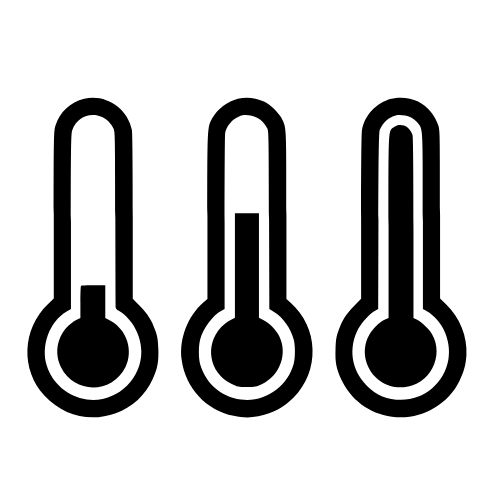
Consider installing a temperature monitoring program to keep an eye on your computer’s temperature and take action if it starts to exceed safe levels.
Finally, consider investing in a Maintenance Program or Service.
Many computer manufacturers offer software or services that can help keep your computer running smoothly, such as regular scans for malware and system optimization.
These programs can be a valuable investment in the longevity and performance of your device.
What are the Benefits of Regular Computer Maintenance?
Improved Performance
One of the most significant benefits of regular computer maintenance is improved performance.
Over time, computers can accumulate unnecessary files and programs, which can slow down their performance.
Regular maintenance, such as cleaning up the hard drive and removing unnecessary programs, can help improve your computer’s speed and overall performance.
Increased Security
Cybersecurity threats are becoming more advanced every day.
Regular computer maintenance, such as installing updates and antivirus software, can help protect your computer from viruses, malware, and other cyber threats.
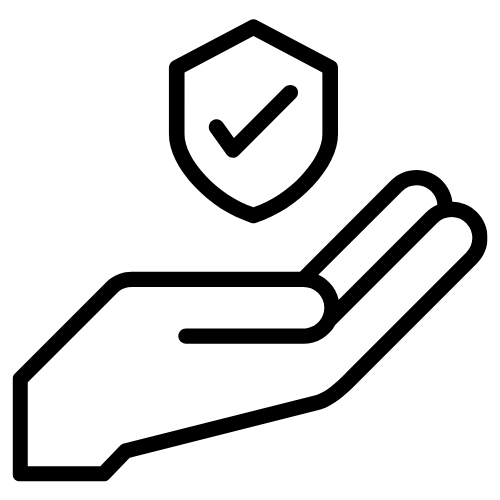
Extended Lifespan
Taking care of your computer can help extend its lifespan.
Regular maintenance can help prevent hardware failure, which can be costly to repair or replace.
It’s much more cost-effective to perform regular maintenance than to replace your computer prematurely.
Prevent Data Loss
Data loss can be catastrophic for businesses.
Regular backups and maintenance can help prevent data loss due to hardware failure, cyber attacks, or other issues.
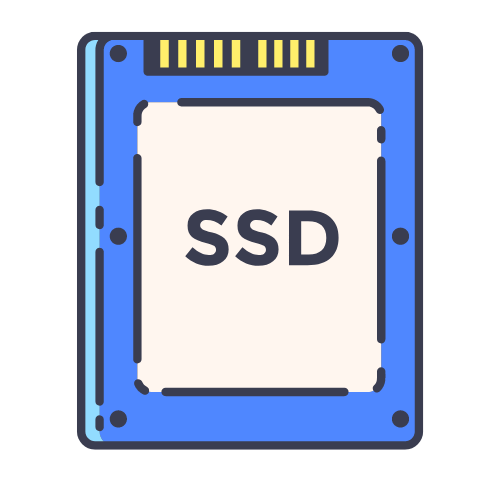
Having a backup strategy in place is essential to ensure that you can recover from any data loss quickly.
Computer Maintenance Tips
As technology continues to evolve, computers have become an integral part of our daily lives.
Whether it’s for work or leisure, we rely on our devices to perform a wide range of tasks.
With so much use, it’s important to prioritize computer maintenance to ensure that your device stays in top condition. Here are some tips for maintaining your computer:
Regular Cleaning:
Dust and debris can accumulate inside your computer and cause damage over time. It’s important to regularly clean your computer to prevent this from happening.
Use a can of compressed air to blow out any dust or debris from the inside of your computer. Additionally, wipe down your computer and keyboard with a microfiber cloth to remove any smudges or fingerprints.
Tips for Cleaning Your Computer
Software Updates:
Keeping your computer’s software up-to-date is crucial for maintaining performance and security.
Make sure to regularly update your operating system, antivirus software, and other programs installed on your computer.
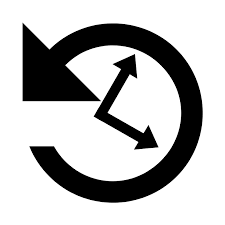
This will ensure that your device is protected against security threats and that it operates efficiently.
Antivirus Software:
Installing antivirus software is essential for protecting your computer from viruses, malware, and other security threats.
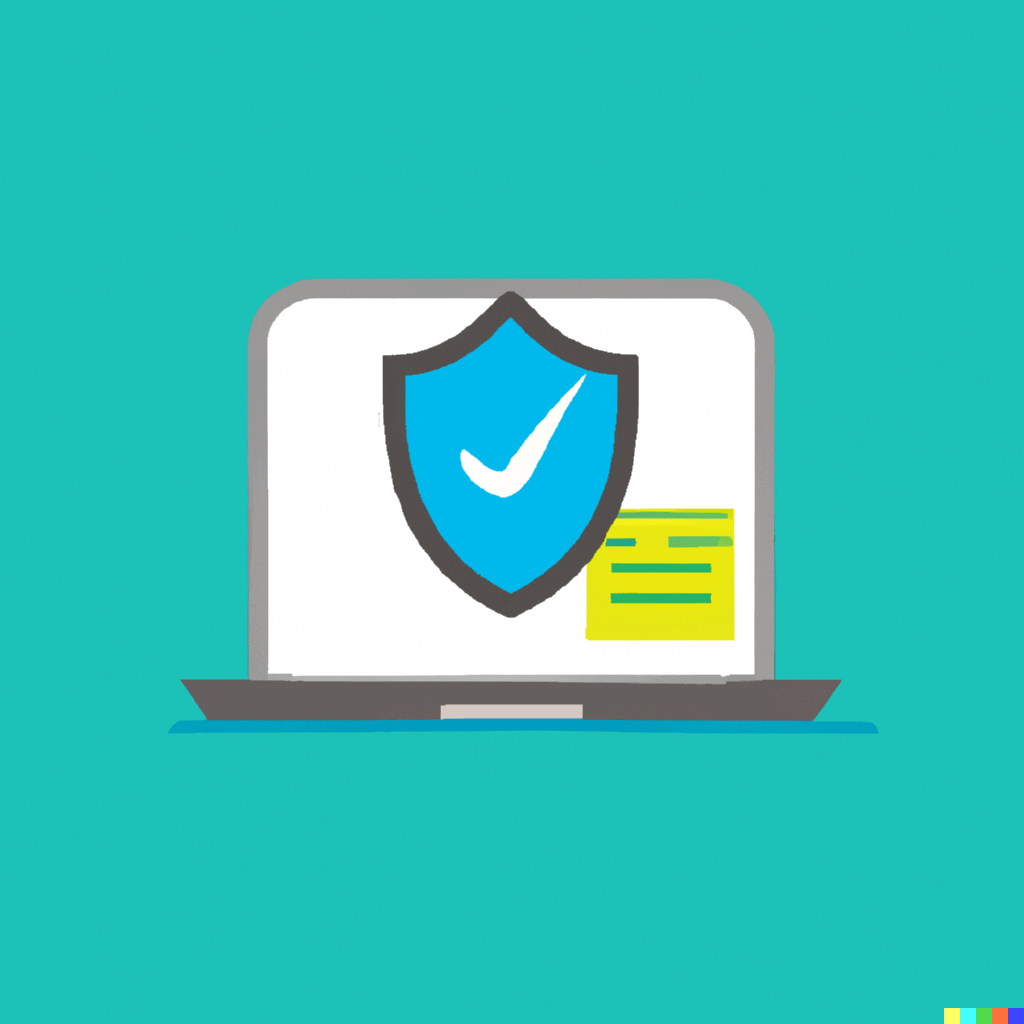
Make sure to install a reputable antivirus program and keep it up-to-date to ensure that your computer is protected.
Best Free Virus Protection Software
Back Up Your Data:
Backing up your data is essential in case your computer crashes or experiences other issues. Use an external hard drive or cloud-based storage to back up important files and documents on a regular basis.

Uninstall Unused Programs:
Over time, you may accumulate a lot of programs and applications that you no longer use. Uninstalling these programs can help free up space on your computer and improve performance.
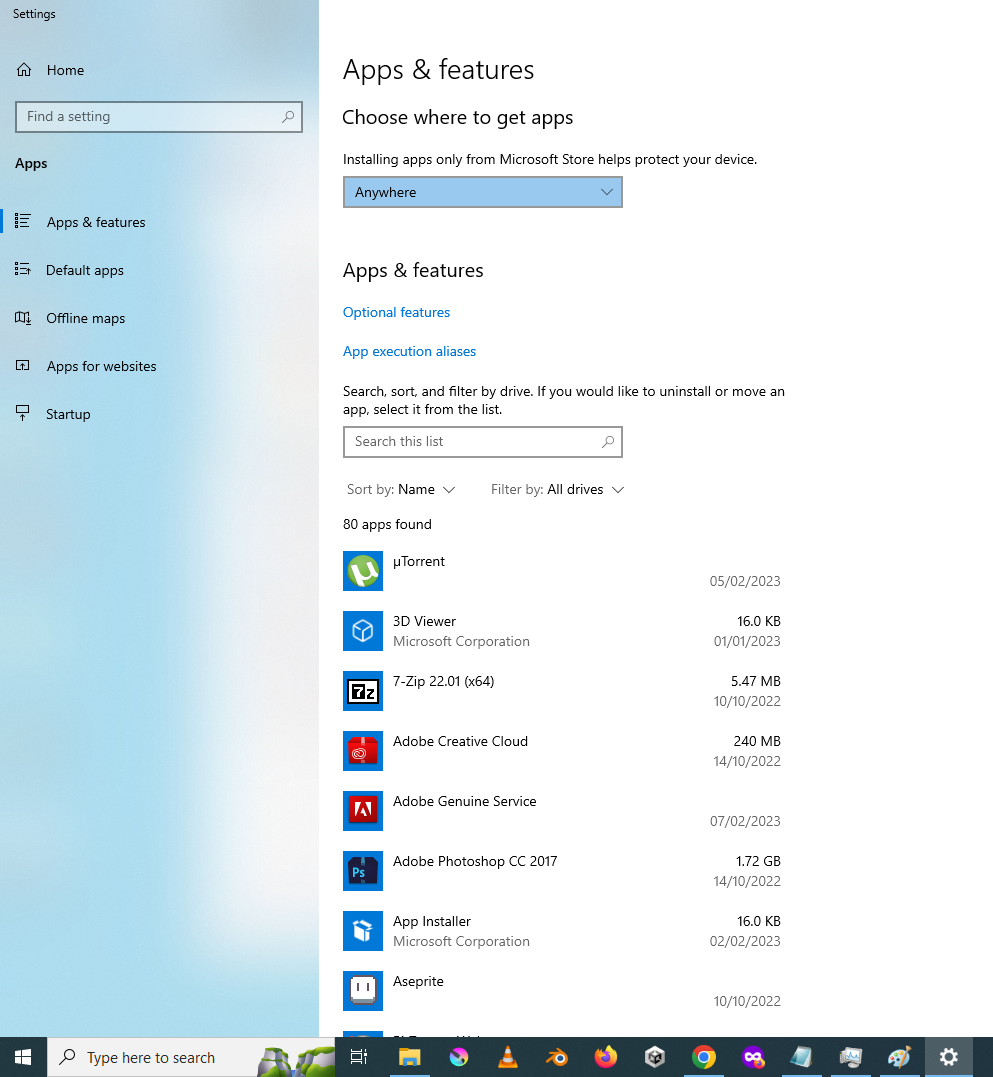
Use a Surge Protector:
Power surges can damage your computer’s hardware and cause it to fail. Use a surge protector to protect your computer from power fluctuations and ensure that it stays in top condition.

Conclusion
In conclusion, computer maintenance is essential to keep your machine running smoothly and protect your data.
Regular maintenance can help prevent hardware failure, extend your computer’s lifespan, and improve its performance.
By following the tips outlined in this article, you can ensure that your computer remains secure, stable, and reliable.