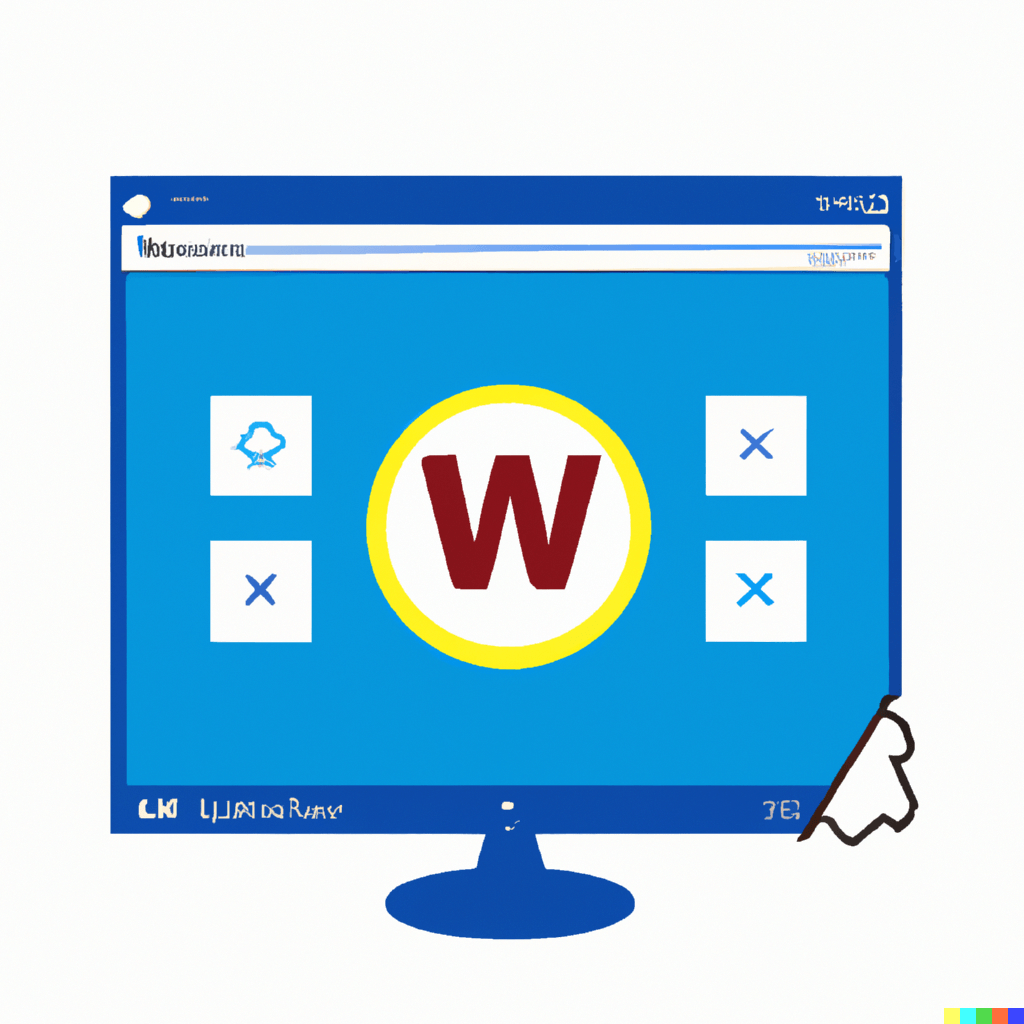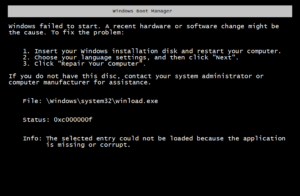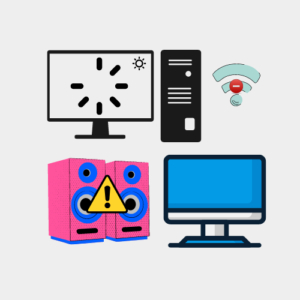Here are some common computer repair myths that you may have heard:
Myth 1:
You need to regularly defragment your hard drive to keep your computer running smoothly.

Fact: While defragmenting your hard drive used to be necessary in the past, modern operating systems and hard drives are designed to handle fragmentation effectively, and defragmenting your hard drive is unlikely to make a significant difference in performance.
Myth 2:
If your computer has a virus, you should immediately delete all your files and reinstall the operating system.

Fact: While reinstalling the operating system is sometimes necessary, it’s usually not the first step in virus removal. Antivirus software and other malware removal tools can often remove viruses without the need for drastic measures like deleting all your files.
Myth 3:
You should always shut down your computer every night to prevent wear and tear on its components.

Fact: While it’s true that turning your computer off and on repeatedly can cause some wear and tear, it’s generally not significant enough to worry about. Additionally, leaving your computer on all the time can actually help prolong its lifespan by reducing wear and tear on the components that heat up and cool down during power cycles.
Myth 4:
You can’t upgrade the hardware in a laptop.
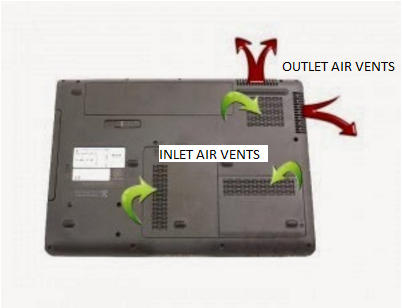
Fact: While it’s true that laptops are more difficult to upgrade than desktops, many laptop components can be upgraded or replaced, including the RAM, hard drive, and sometimes even the CPU or graphics card. However, the specific upgradability will depend on the laptop model and design.
Myth 5:
Putting your computer in the freezer can fix a hard drive that has crashed.

Fact: This is a common myth, but putting your hard drive in the freezer can actually cause more damage to the drive and make data recovery even more difficult. If your hard drive has crashed, it’s best to seek the help of a professional data recovery service.
Myth 6:
Using a third-party driver update tool will keep your computer’s drivers up to date and prevent problems.

Fact: While driver update tools can be useful, they can also cause more harm than good. Incorrect or incompatible driver updates can cause system instability or even hardware damage. It’s usually safer to manually update your drivers through your computer manufacturer’s website or a trusted driver repository.
Myth 7:
You should always store your laptop in a special cooling pad to prevent overheating.

Fact: While a cooling pad can help lower the temperature of your laptop, it’s not always necessary. Many laptops have built-in cooling systems that are designed to handle typical usage. It’s more important to ensure that your laptop’s air vents are clear of dust and debris to allow for proper airflow.
Myth 8:
You should always download and install the latest updates and patches for your operating system and software.
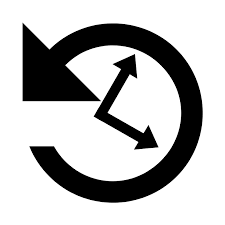
Fact: While keeping your system up to date is generally a good idea, sometimes updates can cause new problems or conflicts with other software. It’s a good idea to research updates before installing them and create a backup of your system before making any major changes.
Myth 9:
You can fix a liquid-damaged computer by putting it in rice.
Fact: While rice can help absorb moisture from a liquid-damaged phone, it’s unlikely to be effective for a larger device like a computer. If your computer has been exposed to liquid, the best course of action is to turn it off, unplug it, and seek the help of a professional repair service.
Myth 10:
You can repair a cracked laptop screen with tape or glue.

Fact: This is not a good idea as tape or glue can cause further damage to the screen and also make it difficult to remove later on. The only solution for a cracked laptop screen is to replace it with a new one.
Myth 11:
Running your laptop on battery power all the time can damage the battery.
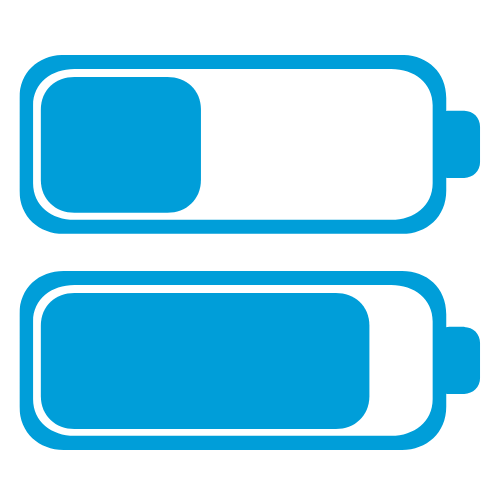
Fact: This is not necessarily true, but it’s also not the best practice. It’s recommended to use your laptop on battery power until the battery level drops to around 20-30%, then plug it back in to recharge. This helps prolong the life of the battery.
Myth 12:
Using a magnet to erase data from a hard drive is a safe and effective method.

Fact: This is not a safe or effective method to erase data from a hard drive. While magnets can disrupt the magnetic fields on a hard drive, it’s not guaranteed to completely erase the data. The best way to erase data from a hard drive is to use a data wiping tool or physically destroy the drive.
Myth 13:
Putting your laptop in a bag of rice can dry out a water-damaged laptop.
Fact: This is not an effective method to dry out a water-damaged laptop. It’s best to immediately turn off the laptop, unplug it, and remove the battery (if possible). Then, bring the laptop to a professional repair service for proper drying and repair.
Myth 14:
You should always use a vacuum cleaner to clean dust from your computer’s internal components.

Fact: This is not recommended as vacuum cleaners can generate static electricity that can damage your computer’s internal components. It’s best to use compressed air or a specialized computer cleaning tool to remove dust and debris.
Myth 15:
You should always fully discharge your laptop battery before recharging it to maximize its lifespan.
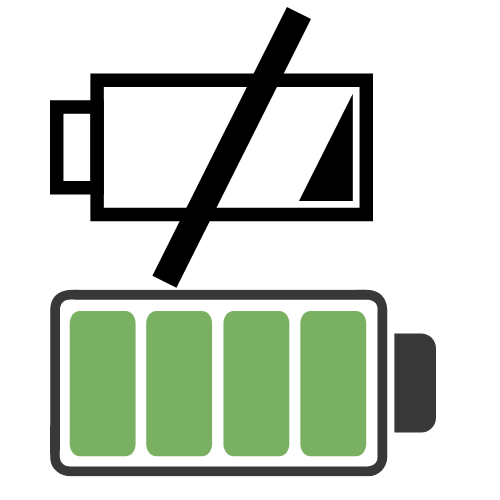
Fact: This was true for older battery types like nickel-cadmium (NiCad) batteries, but modern lithium-ion batteries used in most laptops have no “memory effect” and can be charged at any time without negatively affecting their lifespan.
Additional Misbeliefs About Repairing Computers:
Myth 16:
Closing programs running in the background will speed up your computer.

Fact: While closing unnecessary programs can free up system resources, it won’t necessarily speed up your computer. If your computer is running slow, it’s best to identify the root cause of the issue and address it appropriately.
Myth 17:
It’s okay to use any charger to charge your laptop or phone.

Fact: This is not always true. Using a charger that is not designed for your device can cause damage to the battery or other components. It’s best to use the charger that came with your device or a manufacturer-approved replacement.
Myth 18:

You can recover deleted files from a hard drive by simply restoring them from the Recycle Bin.
Fact: This is not always the case. If you have emptied the Recycle Bin or used a “shift + delete” command to delete the files, they may not be recoverable through normal methods. It’s best to use a data recovery tool or seek the help of a professional data recovery service.
Myth 19:
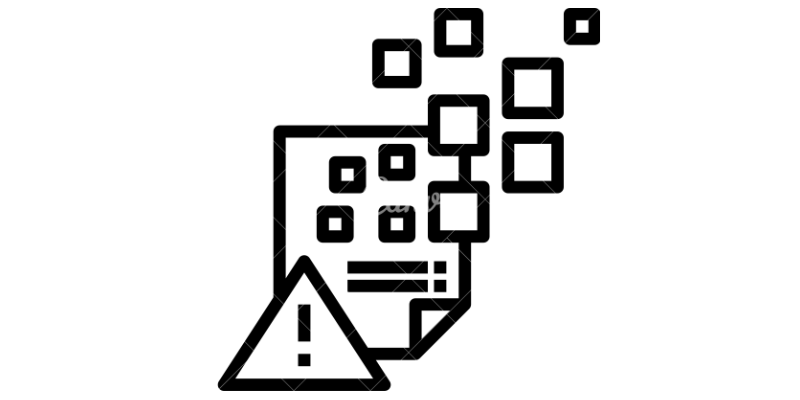
You should always defragment your hard drive to keep your computer running smoothly.
Fact: While defragmenting your hard drive can help improve performance, it’s not always necessary or effective. Many modern operating systems automatically defragment your hard drive in the background, so manually defragmenting may not make a noticeable difference.
Myth 20:
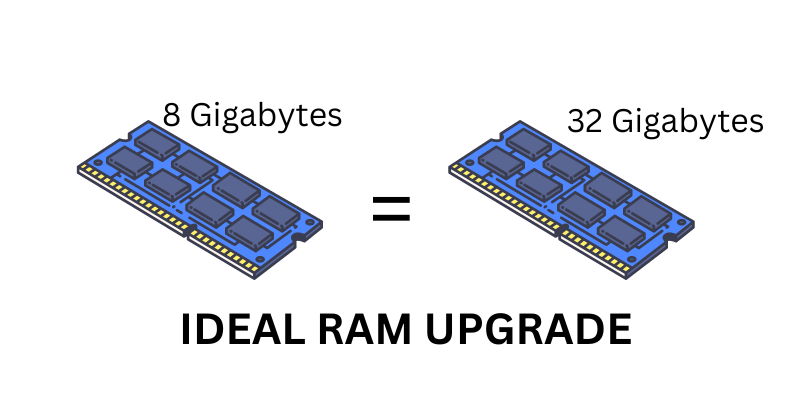
You can fix a slow computer by downloading and installing more RAM.
Fact: While adding more RAM can improve performance, it’s not always the solution to a slow computer. Other factors, such as a virus or outdated hardware, may be the root cause of the issue. It’s best to identify the root cause and address it appropriately.
Tips for DIY Computer Repair : Do-it-Yourself Computer Repair and Upgrade Tips for Beginners
Conclusion:
Remember, when it comes to computer repair, it’s always a good idea to consult with a professional or trusted resource to separate fact from fiction.