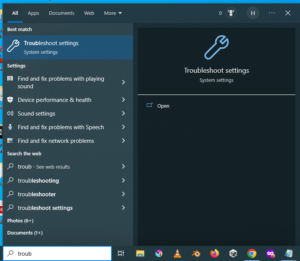Causes of Operating System Problems
An operating system is a software that manages computer hardware and software resources, providing common services for computer programs.
It acts as an intermediary between the computer hardware and software applications. It controls and manages the input/output devices, memory allocation, and process scheduling.
Operating systems are essential for the proper functioning of computers.
Importance of a Healthy Operating System
A healthy operating system is crucial for a computer to perform at its best. It ensures that all hardware and software components work correctly and smoothly, preventing system crashes, data loss, and other issues.
A well-maintained operating system improves the computer’s overall performance, making it run faster and more efficiently.
Preview of the main causes of operating system issues. There are various reasons why operating system issues occur.
These include hardware-related issues, software-related issues, malware and viruses, and user errors. In this article, we will explore each of these causes in detail and provide solutions to fix or prevent them.
Hardware Related Issues
Hardware issues refer to problems with computer components such as the motherboard, hard disk drive, RAM, and processor.
These problems can cause the operating system to malfunction or crash, leading to data loss or damage.
One common hardware issue is a failing hard disk drive, which can result in slow performance or even prevent the operating system from booting up.
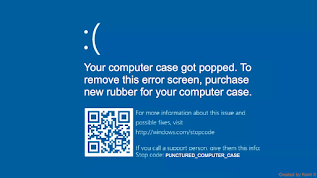
Another example is faulty RAM, which can cause the computer to crash or display error messages. Other hardware-related issues include overheating, power supply problems, and damaged cables.
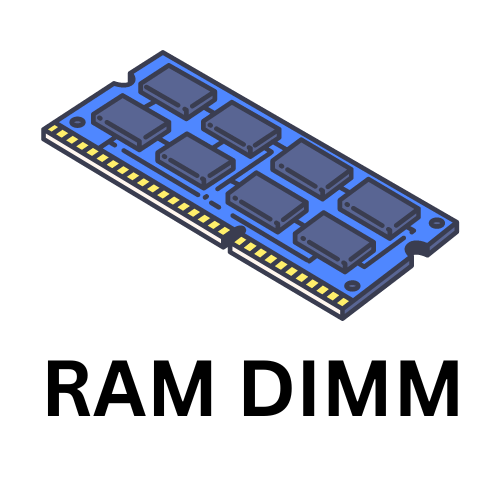
Solutions to hardware issues that can prevent or fix operating system problems To prevent or fix hardware-related issues, it is essential to regularly maintain and upgrade computer components.
Regular cleaning and dusting can prevent overheating, while replacing damaged cables can prevent power supply issues.
Upgrading to a solid-state drive can also improve the computer’s overall performance and prevent hard disk drive failures.
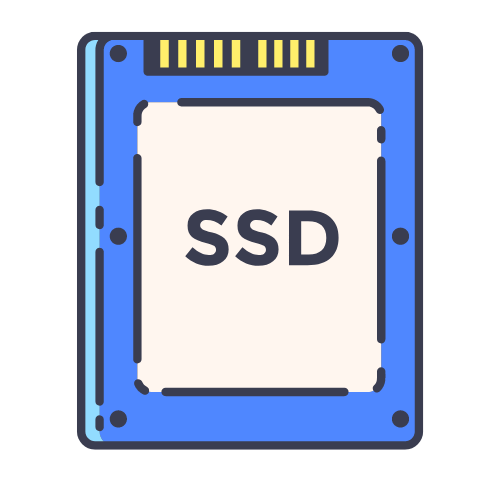
Software Related Issues
Software issues refer to problems with computer programs, drivers, or applications that can cause the operating system to malfunction or crash.
These issues can be caused by outdated or incompatible software, corrupt files, or conflicts between programs.
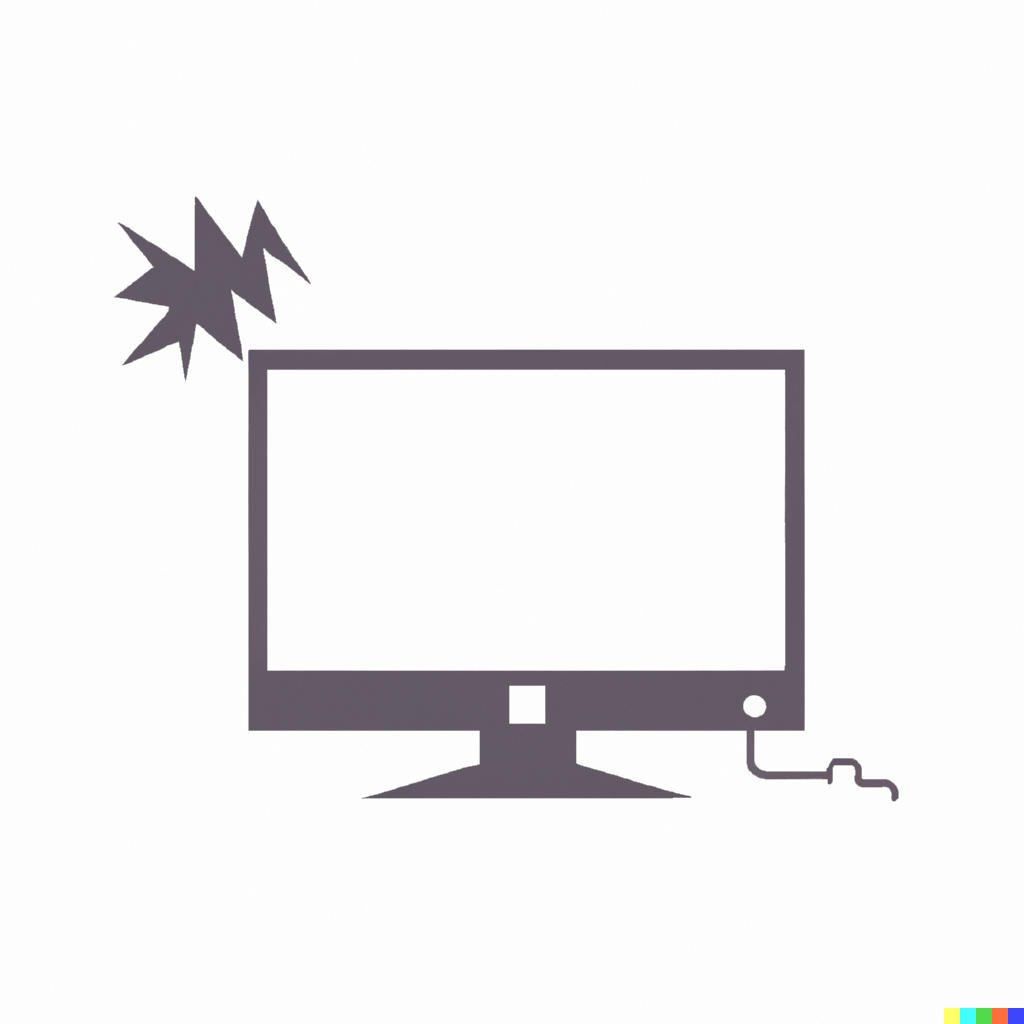
One common software issue is a corrupted registry, which can cause the computer to freeze or display error messages.
Another example is a virus-infected program, which can cause the operating system to crash or behave erratically.

Other software-related issues include driver conflicts, outdated software, and incompatible applications.
To prevent or fix software-related issues, it is crucial to regularly update and maintain computer software.
Installing antivirus software and performing regular system scans can prevent virus infections, while updating drivers and software can prevent conflicts and compatibility issues.

Regularly cleaning up and optimizing the registry can also prevent software-related issues.
Malware and Viruses
Viruses and Malware are one of the most common causes of operating system issues. Malware refers to any type of malicious software that is designed to harm a computer system or steal personal information.

Viruses are a specific type of malware that can replicate themselves and spread from computer to computer.
Malware and viruses can cause a wide range of problems for an operating system, including slow performance, crashes, and data loss.
They can also compromise the security of your system by allowing unauthorized access to your personal information.
Some examples of malware and viruses that can cause operating system problems include Trojan horses, worms, ransomware, spyware, and adware.
These malicious programs can be installed on your system without your knowledge, often by downloading files or software from untrusted sources.
To prevent or fix operating system problems caused by malware and viruses, it is important to have up-to-date anti-virus software installed on your computer.

This software can detect and remove malware and viruses from your system, and can also help prevent future infections by blocking suspicious websites and downloads.
User Errors
User errors are another common cause of operating system issues.
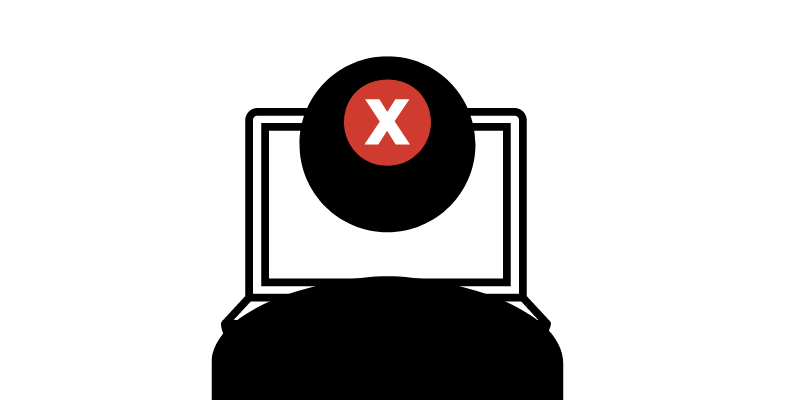
These errors can range from accidentally deleting important system files to installing incompatible software or drivers.
In some cases, user errors can even cause physical damage to hardware components.
Examples of user errors that can cause operating system problems include improper shutdowns, incorrect configuration of system settings, and failure to install updates or patches.
These errors can lead to a wide range of issues, including system crashes, slow performance, and data loss.
To prevent or fix operating system problems caused by user errors, it is important to be mindful of your actions when using your computer.
For other operating system issues check out this post: Operating system errors and fixes
Always follow best practices for shutting down your system, avoid making changes to system settings unless you are confident in what you are doing, and regularly install updates and patches to keep your system up-to-date.
Conclusion
In conclusion, there are many common causes of operating system issues that can lead to slow performance, crashes, data loss, and other problems.
Hardware issues, software issues, malware and viruses, and user errors are all potential culprits that can cause these issues.
To prevent or fix these issues, it is important to have a healthy operating system that is regularly maintained and updated.
This includes having up-to-date anti-virus software installed, regularly installing updates and patches, and being mindful of your actions when using your computer.
If you are experiencing operating system issues, it is important to take action as soon as possible to prevent further damage or data loss.
Contacting a professional IT support team can help you identify the root cause of the issue and provide you with the best solution to fix the problem.
Regular maintenance and updates are key to keeping your operating system healthy and preventing issues from arising in the first place.
By following best practices for system maintenance and being vigilant when using your computer, you can ensure that your operating system runs smoothly and efficiently for years to come.