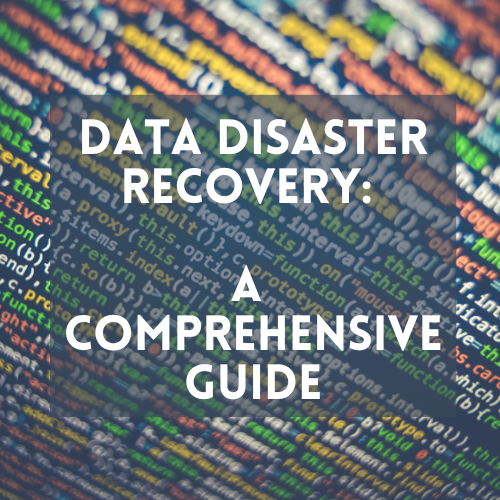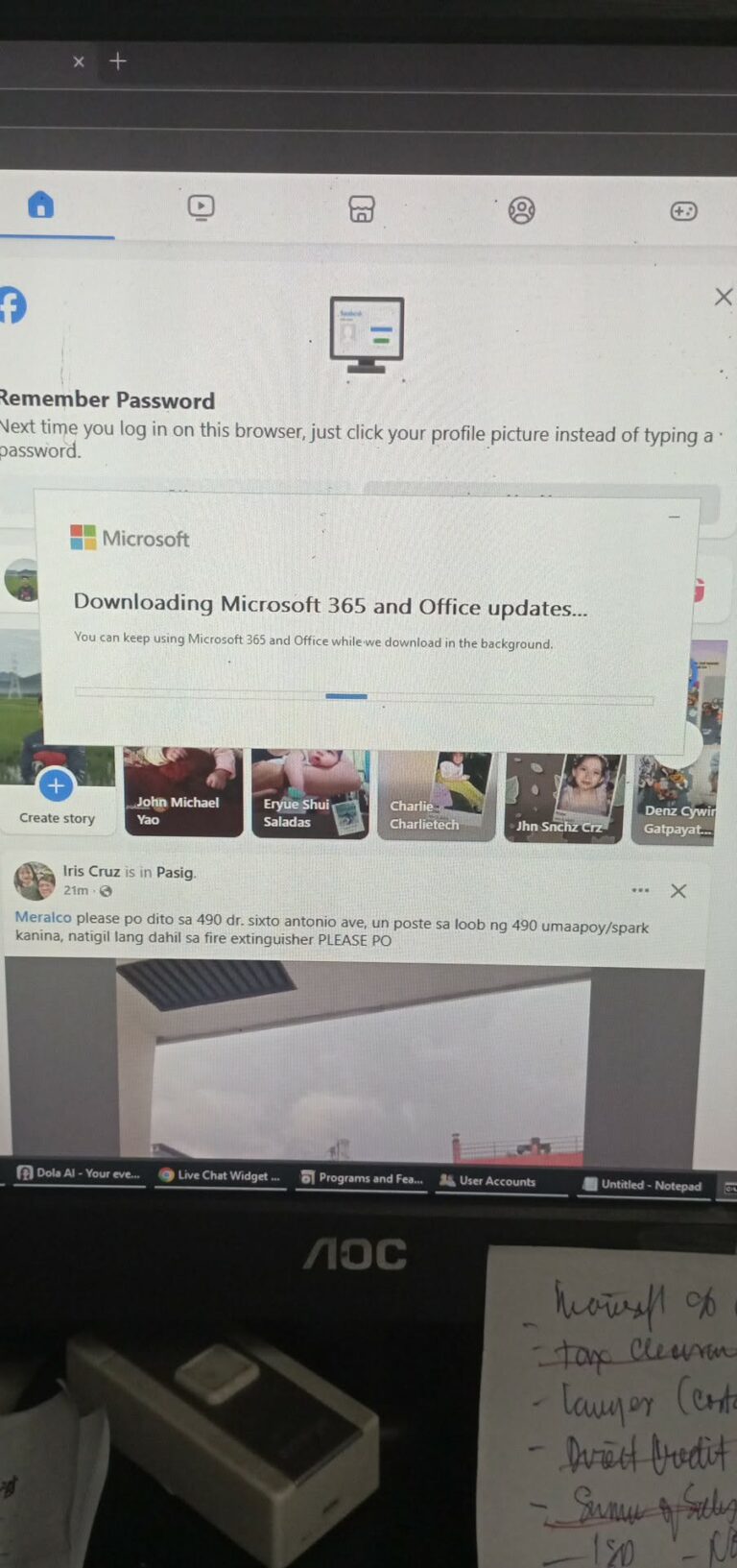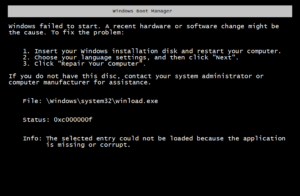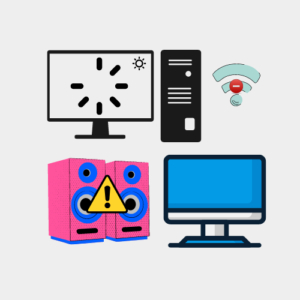Introduction Data Disaster Recovery
Ensuring your data is safe and secure is paramount in today’s technology-driven world. This is where Data Disaster Recovery plans come-in to place,

With the increased reliance on digital data storage and cloud computing, businesses must take proactive measures to protect their data from disaster.
In this article, we will explore the definition of data disaster recovery and its importance in businesses, as well as provide an overview of the impact of data disasters on businesses.
Data Disaster Recovery: Definition and Importance
Data disaster recovery refers to the process of recovering lost or corrupted data due to a disaster or other unexpected event.

These events can include natural disasters such as earthquakes, floods, and hurricanes, or man-made disasters such as cyber-attacks and hardware failures.
Regardless of the cause, data loss can have significant negative impacts on a business. Lost data can lead to lost revenue, damaged reputation, and legal liability.
To prevent these negative outcomes, businesses must have a plan in place for data disaster recovery.
The importance of data disaster recovery cannot be overstated. In the event of a disaster, having a data recovery plan can be the difference between a minor inconvenience and a catastrophic event for a business.
A data disaster recovery plan enables businesses to recover data quickly and efficiently, minimizing downtime and reducing the risk of permanent data loss.
Statistics on the Impact of Data Disasters on Businesses
The impact of data disasters on businesses can be significant. According to a survey by EMC Corporation, data loss and downtime cost businesses an estimated $1.7 trillion per year. Source: https://www.emc.com/about/news/press/2011/20111205-01.htm

In addition, a survey by the National Archives and Records Administration found that 93% of businesses that experience significant data loss are out of business within five years. Source: https://www.businessnewsdaily.com/10915-disaster-recovery-planning.html
These statistics highlight the critical importance of having a data disaster recovery plan in place. Without one, businesses risk losing valuable data and revenue, and potentially going out of business.
Overview
In this article, we have explored the definition of data disaster recovery and its importance in businesses.
We have also provided an overview of the impact of data disasters on businesses, including statistics on the cost of data loss and the risk of going out of business due to significant data loss.
Moving forward, we will dive deeper into the specific steps businesses can take to prepare for a data disaster and recover from one.
We will explore the key components of a data disaster recovery plan, including backup solutions, disaster recovery testing, and incident response planning.
By the end of this article, readers will have a comprehensive understanding of the importance of data disaster recovery and the specific steps they can take to protect their business’s data from disaster.
Understanding Data Disasters
Types of Data Disasters and their Causes:
Hardware Failures:
Hardware failures are a common cause of data disasters. This type of disaster occurs when a hardware component in a computer system fails, resulting in the loss of data stored on the failed component. Common hardware components that can fail include hard drives, servers, and other storage devices.
Hard drives are the most common component to fail, and they store the majority of a business’s critical data.
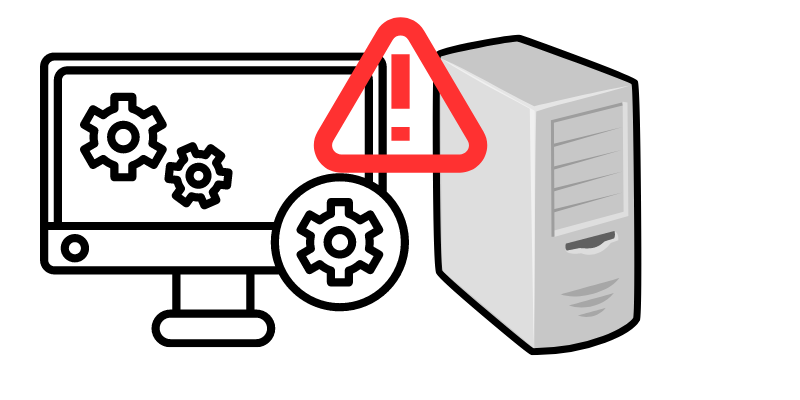
When a hard drive fails, the data stored on the drive may be lost or become inaccessible. This can result in lost productivity, revenue, and damage to customer relationships.
Servers are another common hardware component that can fail. Servers are used to store and manage data for multiple users and applications.
When a server fails, it can result in the loss of data stored on the server, and it may also prevent users from accessing critical applications and data.
Other storage devices, such as external hard drives and flash drives, can also fail, resulting in the loss of critical data.
These devices are often used for backup and storage purposes, and if they fail, the data stored on them may be lost.
Hardware failures can have a significant impact on businesses.
Without the necessary data, businesses may be unable to perform critical operations, resulting in lost productivity, revenue, and damage to customer relationships.
To minimize the impact of hardware failures, businesses need to have a disaster recovery plan in place.
This plan should include regular backups of critical data, redundancy measures to ensure that data is stored in multiple locations, and a plan for how to recover data in the event of a hardware failure.
By having a plan in place, businesses can minimize the impact of hardware failures and ensure that they can quickly recover from any potential data disasters.
Natural Disasters:
Natural disasters are another common cause of data disasters. These events, such as floods, earthquakes, fires, and hurricanes, can cause significant damage to computing infrastructure, leading to data loss or corruption.
Floods can damage data centers and other computing infrastructure by causing water damage to critical hardware components.

This can result in the loss of data stored on the damaged hardware and can prevent businesses from accessing critical systems and data.
Earthquakes can also damage computing infrastructure, causing hardware to become dislodged or damaged.
This can result in the loss of data stored on the damaged hardware and can prevent businesses from accessing critical systems and data.
Fires can be particularly damaging to data centers and other computing infrastructure.
Fires can destroy hardware components, including servers and storage devices, resulting in the loss of critical data.
Even if the hardware survives the fire, it may be damaged by smoke or water used to put out the fire.
Hurricanes can also cause significant damage to computing infrastructure, particularly if they cause flooding or power outages.
This can result in the loss of critical data and can prevent businesses from accessing critical systems and applications.
Natural disasters can have a significant impact on businesses, resulting in lost productivity, revenue, and damage to customer relationships.
To minimize the impact of natural disasters, businesses need to have a disaster recovery plan in place. This plan should include measures to protect critical hardware components, such as using water-resistant enclosures or backup power supplies.
It should also include regular backups of critical data and a plan for how to recover data in the event of a natural disaster.
By having a plan in place, businesses can minimize the impact of natural disasters and ensure that they can quickly recover from any potential data disasters.
Human Error:
Human error is a common cause of data disasters. This type of disaster occurs when an employee makes a mistake that results in the loss, corruption, or inaccessibility of critical data.
Some common examples of human errors that can lead to data disasters include accidental deletion of files, misconfigured systems, incorrect data entry, and other mistakes made by employees.
Accidental deletion of files is a common cause of data disasters.
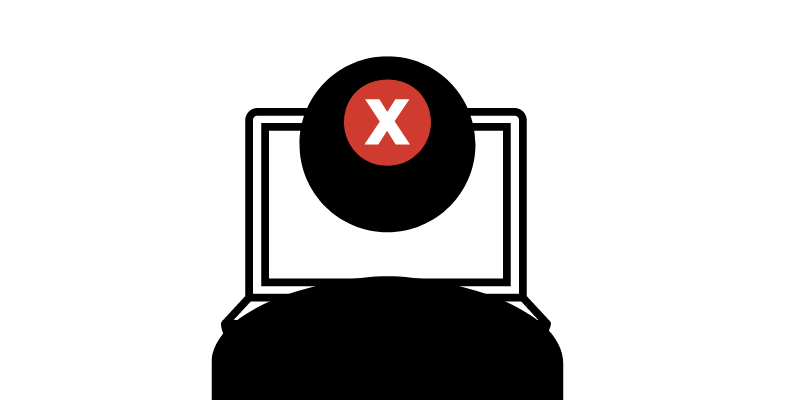
This can occur when an employee accidentally deletes critical data or fails to properly backup data before deleting it.
This can result in the loss of critical data, which can have significant consequences for businesses.
Misconfigured systems are another common cause of data disasters.
This can occur when an employee misconfigures a system, resulting in the loss, corruption, or inaccessibility of critical data.
This can result in lost productivity, revenue, and damage to customer relationships.
Incorrect data entry is another common cause of data disasters.
This can occur when an employee enters data incorrectly, resulting in the loss or corruption of critical data.
This can result in lost productivity, revenue, and damage to customer relationships.
Other mistakes made by employees, such as accidentally installing malicious software or misusing hardware components, can also result in data disasters.
Human errors can have a significant impact on businesses, resulting in lost productivity, revenue, and damage to customer relationships.
To minimize the impact of human errors, businesses need to have a disaster recovery plan in place.
This plan should include measures to prevent human errors, such as employee training and access controls, as well as regular backups of critical data and a plan for how to recover data in the event of a human error.
By having a plan in place, businesses can minimize the impact of human errors and ensure that they can quickly recover from any potential data disasters.
Cyber Attacks:
Cyber attacks are a common cause of data disasters.
A cyber attack occurs when an individual or group of individuals intentionally target computer systems or networks in order to steal, damage, or compromise data.
There are several types of cyber attacks that can lead to data loss or corruption, including viruses, malware, ransomware, and hacking attempts.

Viruses are a type of malicious software that can infect computers and other computing devices.
They are designed to spread from one computer to another and can cause data loss or corruption by deleting or modifying files or other critical data.
Malware is another type of malicious software that can infect computers and other computing devices.
It is designed to damage or compromise computer systems or networks, often by stealing sensitive information or disrupting critical systems.
Ransomware is a type of malware that is designed to encrypt critical data and demand a ransom payment in exchange for the decryption key.
If the ransom is not paid, the data may be permanently lost or corrupted.
Hacking attempts are another common type of cyber attack.
They occur when an individual or group of individuals attempt to gain unauthorized access to computer systems or networks. Once access is gained, they may be able to steal or compromise critical data.
Cyber attacks can have a significant impact on businesses, resulting in lost productivity, revenue, and damage to customer relationships.
To minimize the impact of cyber attacks, businesses need to have a disaster recovery plan in place.
This plan should include measures to prevent cyber attacks, such as using anti-virus software, firewalls, and access controls, as well as regular backups of critical data and a plan for how to recover data in the event of a cyber attack.
By having a plan in place, businesses can minimize the impact of cyber attacks and ensure that they can quickly recover from any potential data disasters.
Consequences of Not Having a Disaster Recovery Plan:
Significant Data Loss:
Significant data loss can be defined as the loss of critical data that a business needs to operate, either due to a hardware failure, natural disaster, cyberattack, or human error.
If a business does not have a disaster recovery plan in place to address significant data loss, it can have severe consequences.
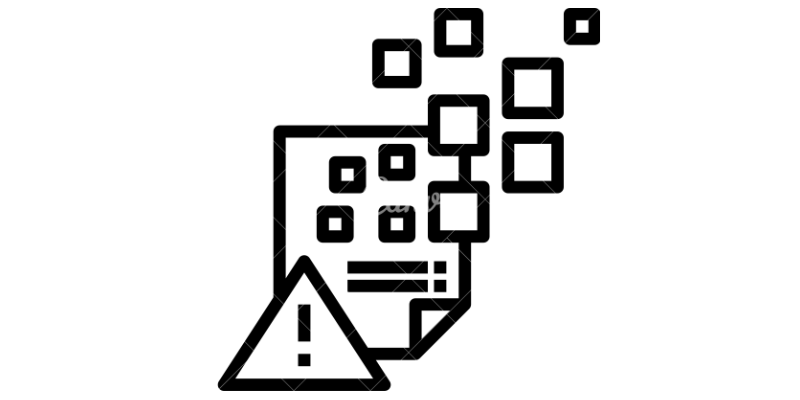
One of the primary consequences of significant data loss is lost productivity. If a business’s critical data is lost, it can take a significant amount of time and effort to recreate it.
This can cause significant disruptions in business operations, leading to lost productivity, missed deadlines, and dissatisfied customers.
In some cases, the loss of critical data can even result in the temporary or permanent closure of the business.
Financial loss is another significant consequence of significant data loss.
When businesses lose critical data, they also lose the ability to access important financial information, such as customer transactions, invoices, and payroll data.
This can lead to financial losses due to lost revenue, missed payments, and regulatory fines.
The loss of critical data can also damage a business’s reputation. If a business cannot access its customer data or loses its customer data, it can result in a loss of trust and confidence in the business.
This can lead to a decline in customer loyalty, and it can take significant effort to rebuild the business’s reputation.
Downtime:
Downtime refers to the period of time when a business is unable to perform critical operations due to a data disaster, such as a hardware failure, natural disaster, cyberattack, or human error.
During this period, businesses are unable to access the data and systems they need to operate, resulting in lost productivity and revenue.

Downtime can have a significant impact on businesses, particularly those that rely heavily on technology to perform their operations.
For example, an e-commerce business may be unable to process orders, a healthcare organization may be unable to access patient records, and a financial institution may be unable to process transactions.
When a business experiences downtime, it can lead to lost revenue. If the business is unable to perform critical operations, it cannot generate revenue during this period.
Additionally, if customers are unable to access the business’s products or services, they may take their business elsewhere, resulting in lost revenue over the long term.
Downtime can also damage customer relationships. If customers are unable to access a business’s products or services, they may become frustrated and dissatisfied.
This can lead to a loss of trust and confidence in the business, and it may take significant effort to rebuild customer relationships.
To minimize the impact of downtime, businesses need to have a disaster recovery plan in place.
This plan should outline the steps that the business will take to recover from a data disaster, including how it will restore critical systems and data, how it will communicate with customers and employees, and how it will continue to operate during the recovery period.
By having a plan in place, businesses can minimize the impact of downtime and ensure that they can recover from any potential disruptions to their operations.
Increased Recovery Time:
When a data disaster strikes, the time it takes to recover can have a significant impact on a business.
Without a recovery plan in place, businesses may struggle to recover from the disaster, resulting in increased recovery time and costs.

The recovery time refers to the amount of time it takes for a business to recover its systems and data following a data disaster.
Recovery time can have a significant impact on the business’s operations, as the longer it takes to recover, the longer the business is unable to perform critical operations, leading to lost productivity, revenue, and damage to customer relationships.
Without a recovery plan in place, the recovery time can be significantly longer. This is because the business may not know how to recover its systems and data, or it may not have the necessary resources to do so.
As a result, the business may have to spend additional time and resources to recover, further compounding the costs and consequences of the data disaster.
In addition to the increased recovery time, businesses without a recovery plan in place may also experience a longer downtime period.
This can be due to the fact that the business does not know how to restore its systems and data, or it may not have the necessary resources to do so.
The longer the downtime period, the greater the impact on the business’s operations, revenue, and customer relationships.
To minimize the impact of increased recovery time, businesses need to have a disaster recovery plan in place.
This plan should outline the steps that the business will take to recover from a data disaster, including how it will restore critical systems and data, how it will communicate with customers and employees, and how it will continue to operate during the recovery period.
By having a plan in place, businesses can minimize the impact of increased recovery time and ensure that they can recover from any potential disruptions to their operations as quickly as possible.
Real-Life Examples of Companies That Suffered from Data Disasters:
- Target: In 2013, Target suffered a data breach that resulted in the loss of personal and financial information of more than 110 million customers. The breach was caused by a cyber attack that exploited vulnerabilities in Target’s payment system. Source: KrebsOnSecurity. (2014, January 18). Target Hackers Broke in Via HVAC Company
- Delta Air Lines: In 2017, Delta Air Lines suffered a data center outage that resulted in widespread flight cancellations and delays, causing significant disruptions to the company’s operations and impacting thousands of passengers. Source The Guardian. August 8, 2016. https://www.theguardian.com/business/2016/aug/08/delta-air-lines-grounded-by-system-wide-computer-outage
- Sony Pictures Entertainment: In 2014, Sony Pictures Entertainment suffered a major cyber attack that resulted in the theft of confidential employee data, including Social Security numbers, and the release of sensitive company information. Sources “Sony Pictures hack: Everything you need to know.” CNN. December 19, 2014. https://www.cnn.com/2014/12/19/us/sony-hack-explained/index.html
- Dropbox: In 2012, Dropbox suffered a data breach that resulted in the theft of user email addresses and passwords. The breach was caused by an employee’s use of a weak password that was easily guessed by attackers. Sources : “Dropbox confirms security breach, more details incoming.” The Verge. July 31, 2012. https://www.theverge.com/2012/7/31/3200988/dropbox-confirms-security-breach
These examples illustrate the significant impact that data disasters can have on businesses and their customers.
Without effective data protection strategies and disaster recovery plans in place, the consequences of a data disaster can be devastating.
Developing a Disaster Recovery Plan
A data disaster recovery plan (DRP) is a documented process that outlines the steps an organization will take to recover data after a catastrophic event that disrupts its operations.
A well-designed data DRP is essential to minimize the impact of a disaster and help ensure business continuity.
Here are some key steps to developing a data disaster recovery plan:
- Identify the Data Risks: The first step in developing a data disaster recovery plan is to identify the potential risks that could cause data loss or corruption. These may include hardware failures, software failures, cyberattacks, human errors, and natural disasters.
- Prioritize Critical Data: Once you have identified potential risks, you need to determine which data is critical to your business operations. This may include financial data, customer data, and operational data. Prioritizing critical data will help you focus your recovery efforts on the most important information.
- Develop a Data Backup Strategy: Develop a backup strategy that includes both onsite and offsite backups. Onsite backups may include backups to a local server or external hard drive, while offsite backups may include cloud-based backup solutions or backups to a remote location. It is important to schedule backups regularly and test them to ensure they are working properly.
- Develop a Data Recovery Strategy: Develop a data recovery strategy that outlines the steps to recover data in the event of a disaster. This may include restoring data from a backup, using data recovery software, or sending damaged hardware to a data recovery specialist.
- Train Employees: Train employees on the data disaster recovery plan and their roles and responsibilities in the event of a disaster. This includes regular testing and simulation of disaster scenarios to ensure the plan is effective and employees are prepared.
- Continuously Review and Update the Plan: The data disaster recovery plan should be reviewed and updated regularly to ensure it remains effective and relevant. This includes testing the plan and identifying areas for improvement.
Implementing Data Recovery Solutions
Implementing data recovery solutions involves several steps, including identifying the cause of data loss, choosing the appropriate recovery method, and ensuring that data is recovered safely and securely.
Here are some steps to follow:
Identify the cause of data loss: Before implementing a data recovery solution, it is essential to determine the cause of data loss.
Some common causes include hardware failure, accidental deletion, software corruption, and virus attacks. Knowing the cause of data loss will help you choose the appropriate recovery method.
Choose the appropriate recovery method:
There are several data recovery methods, including software-based recovery, hardware-based recovery, and professional data recovery services.
Software-based recovery is useful for minor data loss issues, while hardware-based recovery is appropriate for more severe data loss problems.
Professional data recovery services are suitable for complex data loss issues that require specialized knowledge and expertise.
Ensure data recovery is done safely and securely:
Recovering data involves accessing and copying sensitive information.
Therefore, it is essential to ensure that data recovery is done safely and securely. This may involve using secure data recovery software or working with a reputable data recovery service provider.
You may also want to consider encrypting the data during recovery to prevent unauthorized access.
Test the recovered data:
Once data recovery is complete, it is essential to test the recovered data to ensure that it is complete and accurate.
You may want to compare the recovered data with a backup or previous version of the same data to verify its integrity.
Implement data backup solutions:
Finally, implementing data backup solutions can help prevent data loss and minimize the need for data recovery.
You may want to consider using cloud-based backup solutions, external hard drives, or network-attached storage (NAS) devices to ensure that your data is always backed up and secure.
Implementing data recovery solutions involves identifying the cause of data loss, choosing the appropriate recovery method, ensuring data recovery is done safely and securely, testing the recovered data, and implementing data backup solutions to prevent future data loss.
Testing and Refining Your Disaster Recovery Plan
Testing and refining your data disaster recovery plan is critical to ensuring that it is effective in the event of a real disaster.
Here are some steps to follow to test and refine your data disaster recovery plan:
- Establish testing goals: Before testing your disaster recovery plan, it is essential to establish testing goals. These goals should include identifying potential weaknesses in the plan and ensuring that it meets recovery time objectives (RTO) and recovery point objectives (RPO).
- Conduct a tabletop exercise: A tabletop exercise is a simulation of a disaster that allows you to test your disaster recovery plan without actually disrupting your operations. During the exercise, walk through the steps of your plan and identify any areas that need improvement.
- Perform a partial failover: A partial failover involves shutting down part of your infrastructure to simulate a disaster and then failing over to a secondary site or server. This test can help you identify any weaknesses in your failover procedures and ensure that your data is recoverable.
- Perform a full failover: A full failover involves a complete shutdown of your infrastructure to simulate a disaster. This test is the most comprehensive and can help you identify any gaps in your disaster recovery plan.
- Analyze test results and refine the plan: After completing the tests, analyze the results to identify any areas of weakness. Refine your disaster recovery plan based on the results of the tests and make any necessary changes.
- Conduct periodic tests: Once you have refined your disaster recovery plan, it is essential to conduct periodic tests to ensure that it remains effective. Consider testing your plan annually or after any major changes to your infrastructure.
Summary
Testing and refining your data disaster recovery plan involves establishing testing goals, conducting tabletop exercises, performing partial and full failovers, analyzing the results, and refining the plan.
Regular testing and refinement of your plan can help ensure that it is effective in the event of a real disaster.
Conclusion
Being proactive in data disaster recovery planning is essential to ensure that your business can recover from a disaster and continue operations without significant disruption.
Being proactive in data disaster recovery planning is essential to minimize downtime, protect critical data, ensure compliance, reduce costs, and maintain customer trust.
By taking a proactive approach, you can ensure that your business is prepared to recover from any disaster and continue operations without significant disruption.
Developing a data disaster recovery plan is crucial for any business that relies on digital data.
Without a plan in place, your business is at risk of experiencing significant disruption or even permanent data loss in the event of a disaster.
Don’t wait until it’s too late to develop a data disaster recovery plan. Start taking action today to protect your business data and ensure its availability in the event of a disaster.