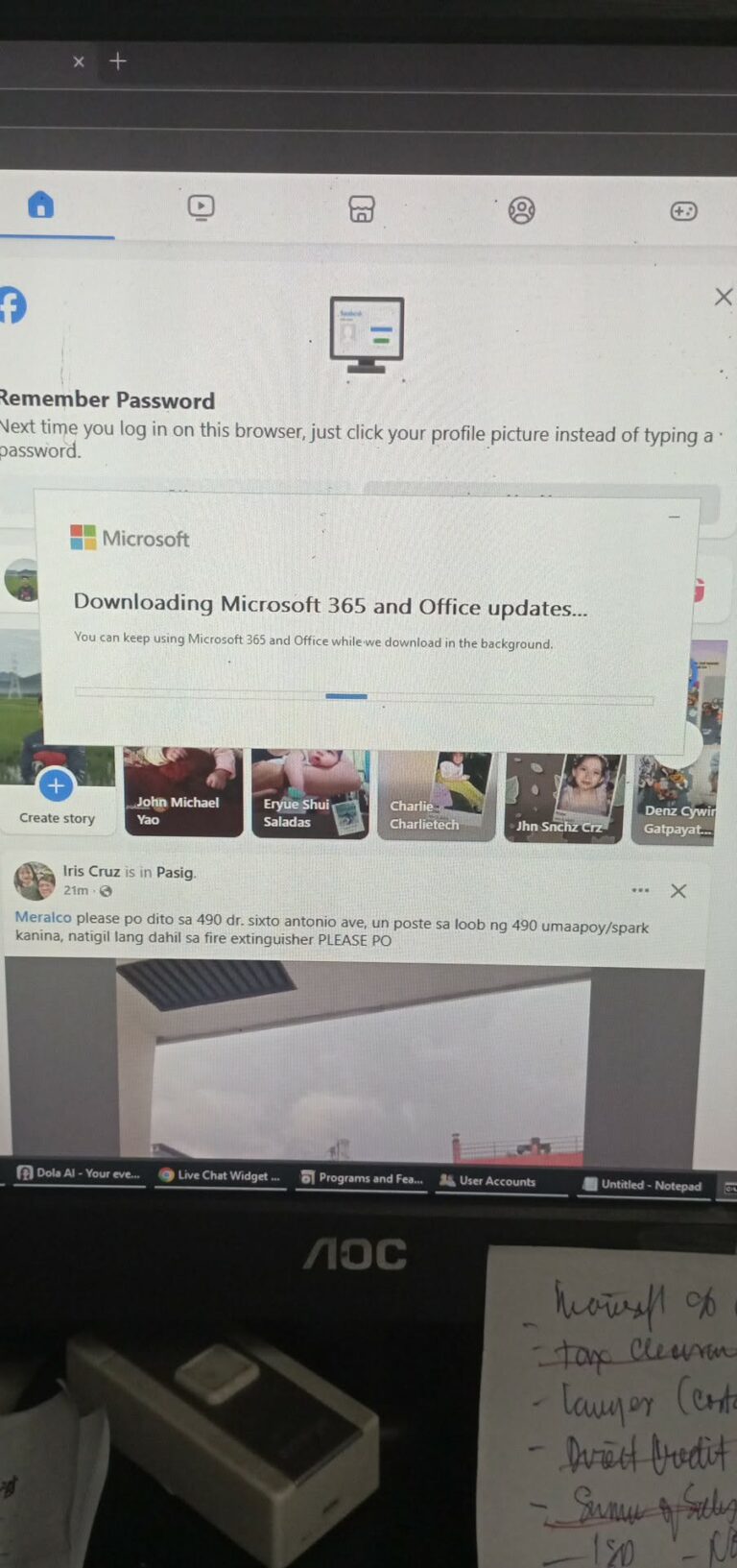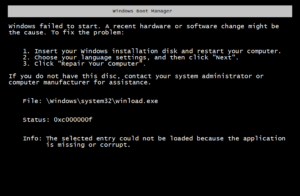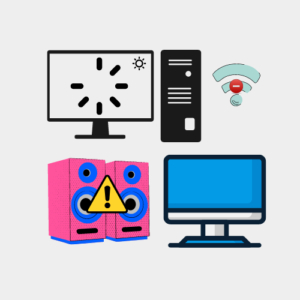Recovering an Overwritten Word File
Recovering an overwritten Word file can be a challenging and time-consuming process.
However, with the right tools and techniques, it is possible to recover the lost data.
Here are some steps you can take to Recover an Overwritten Word File:
Check the Recycle Bin or Trash folder:
If you recently deleted the original Word file, it might still be in the Recycle Bin or Trash folder.

Open the Recycle Bin or Trash folder and look for the original file. If you find it, right-click on it and select “Restore” to recover it.

Check for previous versions of the file:
If you have enabled the “AutoRecover” feature in Word, you may be able to recover an earlier version of the file. To do this, open Word and click on the “File” menu.
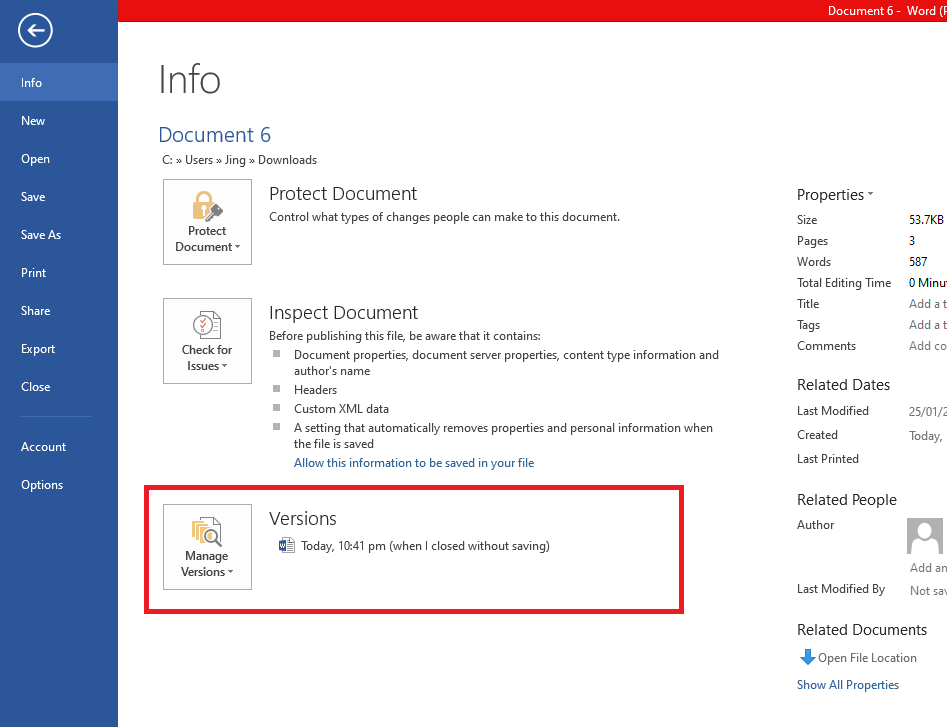
Select “Info” and then click on “Manage Document.” From the drop-down menu, select “Recover Unsaved Documents.” Look for the file you want to recover, and click on it to open it.
Use a File Recovery Software:
If the above steps don’t work, you can try using file recovery software.
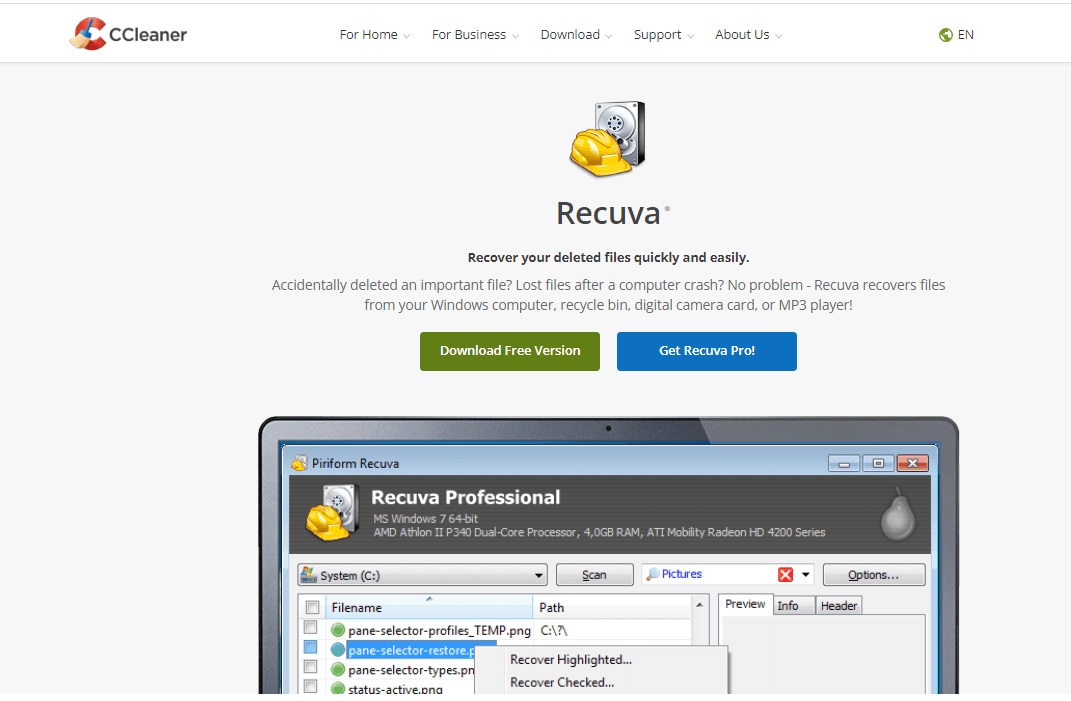
These programs scan your hard drive for deleted or overwritten files and attempt to recover them.
Some popular file recovery software includes Recuva, EaseUS Data Recovery Wizard, and Stellar Data Recovery.
Download and install the software, and follow the instructions to scan your hard drive and recover the overwritten Word file.
Use a Backup:
If you have a backup of the original Word file, you can restore it from the backup.
Check your backup system or cloud storage for a previous version of the file.
If you find it, download and open it to recover your lost data.
Contact a professional data recovery service:

If none of the above methods work, you can contact a professional data recovery service.
These services have specialized tools and techniques to recover lost or overwritten data.
However, they can be expensive, and there is no guarantee that they will be able to recover your file.
Also Check out this article on recovering other deleted files in windows:
How to Recover Permanently Deleted Files in Windows 10
Summary
Recovering an overwritten Word file can be a challenging process, but it is possible with the right tools and techniques.
It’s important to act quickly and not save any new data on your hard drive, as this can overwrite the original file and make it impossible to recover.
Remember to regularly back up your files to avoid losing important data in the future